



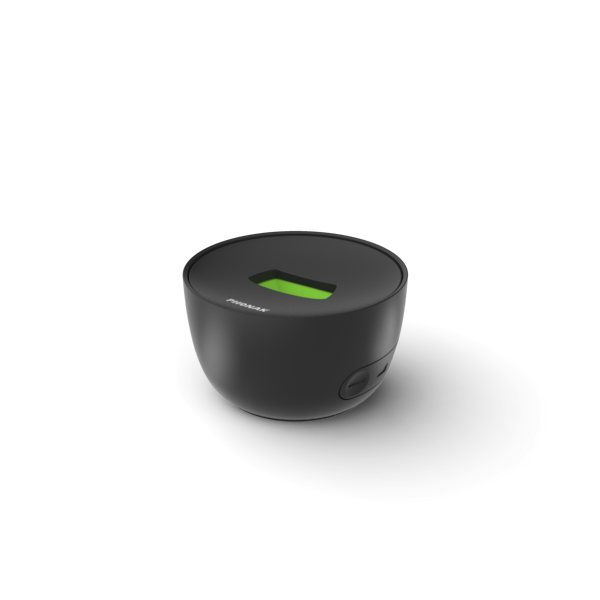



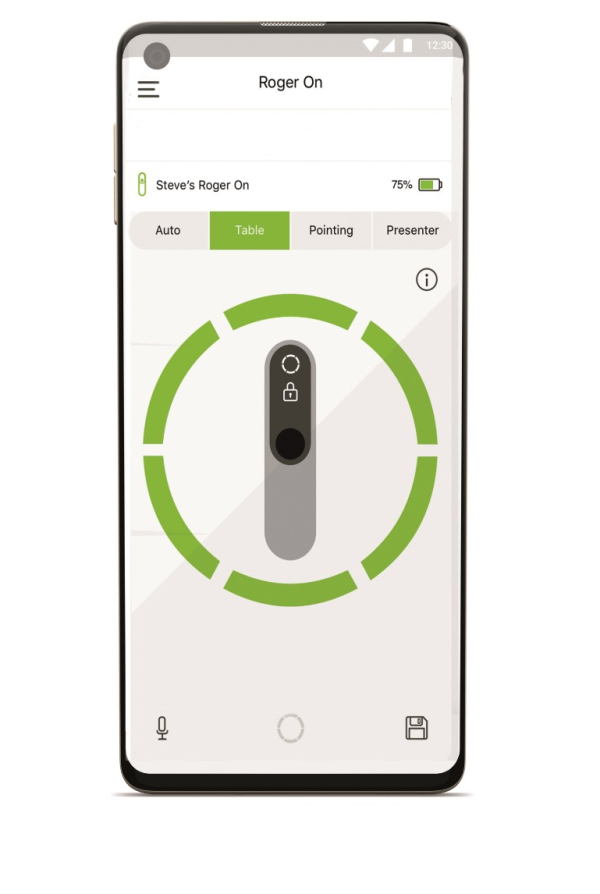




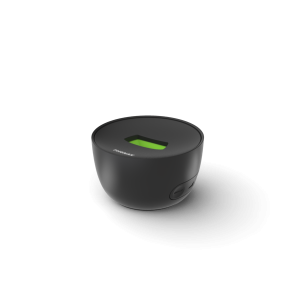



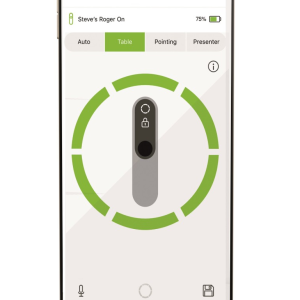
Phonak Roger On 3
$2,260.50
Roger On is a microphone dedicated for all conversations where background noise is present or when there is a distance to the talker.
Please note that this model of Roger On is for hearing aid users with existing Roger receivers or those who are using Roger X or Roger NeckLoop universal receivers. It will not work with the Phonak integrated receivers.
Use it every day, everywhere
Roger On gives you the flexibility to focus on conversations that truly matter at work, in lectures or with friends. Roger On switches automatically between different microphone modes depending if used on a table, clipped on your clothing or held in your hand.
Hear where speech is coming from
Roger On with MultiBeam 2.0 Technology has the ability to distinguish the direction of incoming speech, and automatically selects the person who is talking to support you in conversations. Pointing mode 2.0 uses three microphones in a row allowing you to focus on one person talking or in a group conversation when background noise is present.
Available in two classic colours, Champagne or Graphite Gray
myRogerMic app
With the myRogerMic app you can control your Roger On from your smartphone.
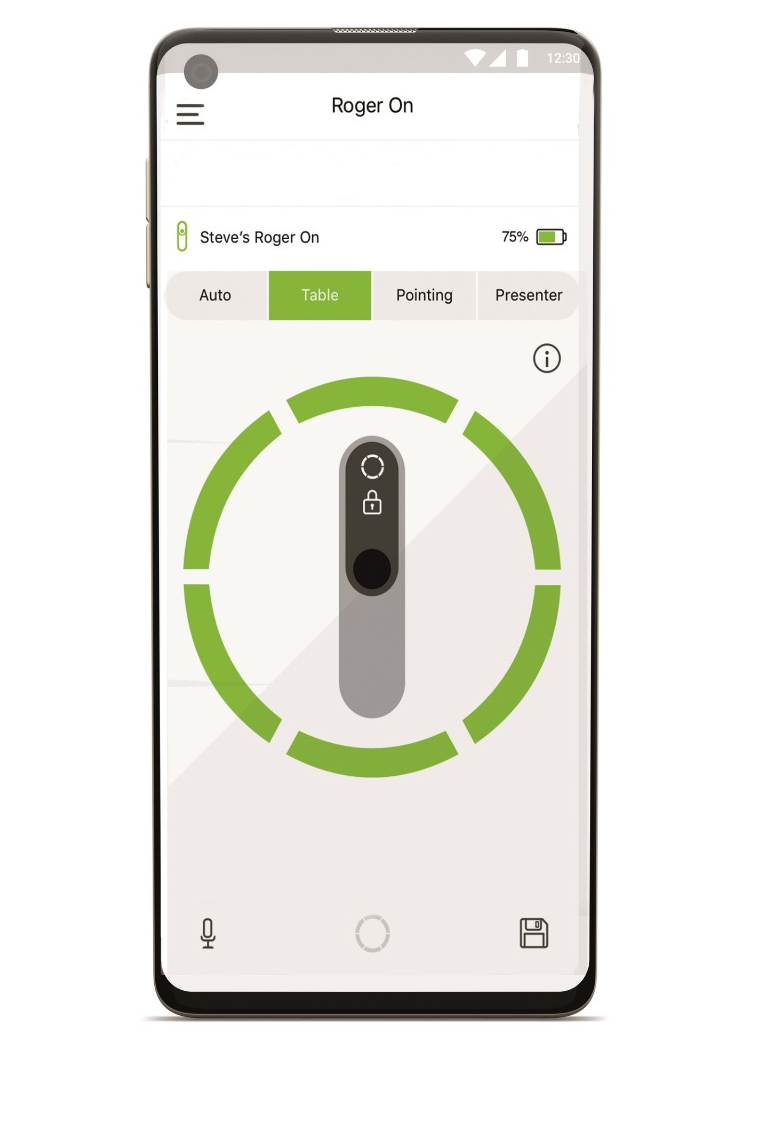
It allows you to customise your microphone settings according to environment and personal preferences. Steer the direction of the beam(s) towards the speakers you want to listen to, change the microphone mode and mute/unmute. You can also check current device status, such as battery level and actual microphone mode.
You’re covered in all situations with Roger On.
In group conversations
In small meetings or at family dinners, place the Roger On microphone on the table to pick up the voices from everyone.
In social gatherings
When music is playing and people are talking and laughing, the pointing mode makes it possible to zoom in on the person talking.
From a distance
In a larger auditorium, the speaker often stands at a distance. When presenters wear a Roger On, their speech is transmitted directly to your hearing aids.
In large meetings
Use Roger On as a presenter microphone together with table microphones in a MultiTalker Network to hear all participants.
- Description
- Attachment
- Additional information
Description
Use it every day, everywhere
Roger On gives you the flexibility to focus on conversations that truly matter at work, in lectures or with friends. Roger On switches automatically between different microphone modes depending if used on a table, clipped on your clothing or held in your hand.
Hear where speech is coming from
Roger On with MultiBeam 2.0 Technology has the ability to distinguish the direction of incoming speech, and automatically selects the person who is talking to support you in conversations. Pointing mode 2.0 uses three microphones in a row allowing you to focus on one person talking or in a group conversation when background noise is present.
Available in two classic colours, Champagne or Graphite Gray
myRogerMic app
With the myRogerMic app you can control your Roger On from your smartphone.
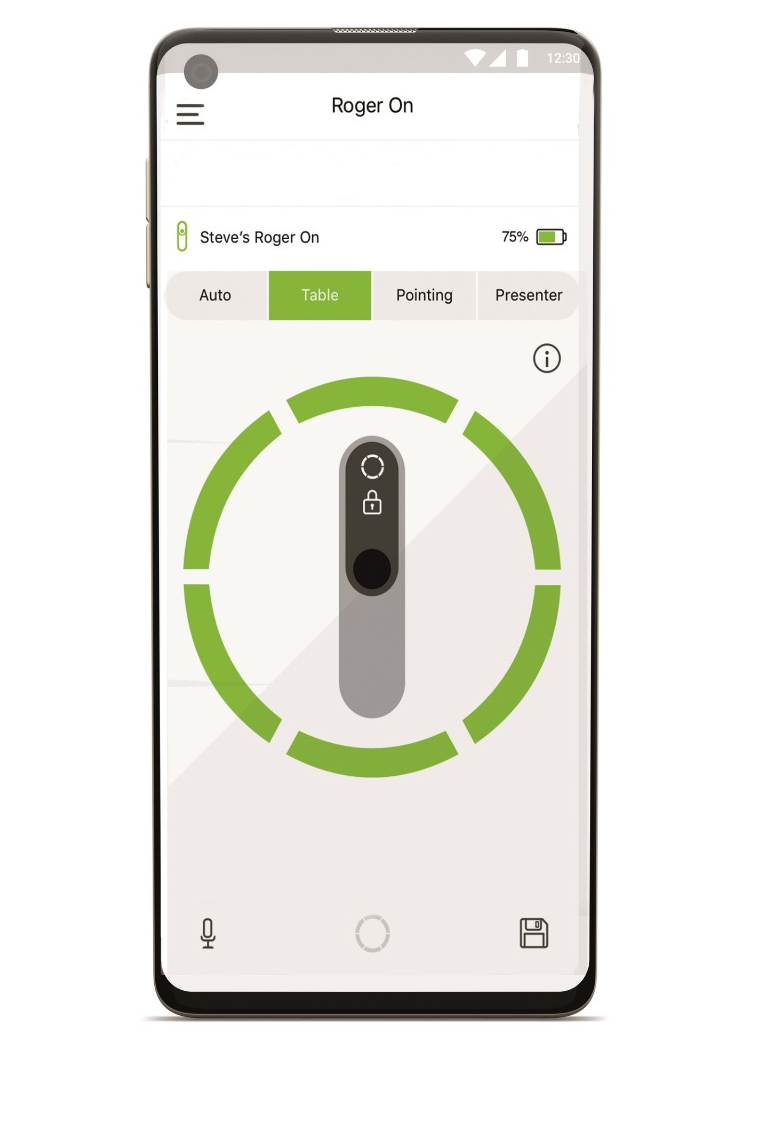
It allows you to customise your microphone settings according to environment and personal preferences. Steer the direction of the beam(s) towards the speakers you want to listen to, change the microphone mode and mute/unmute. You can also check current device status, such as battery level and actual microphone mode.
You’re covered in all situations with Roger On.
In group conversations
In small meetings or at family dinners, place the Roger On microphone on the table to pick up the voices from everyone.
In social gatherings
When music is playing and people are talking and laughing, the pointing mode makes it possible to zoom in on the person talking.
From a distance
In a larger auditorium, the speaker often stands at a distance. When presenters wear a Roger On, their speech is transmitted directly to your hearing aids.
In large meetings
Use Roger On as a presenter microphone together with table microphones in a MultiTalker Network to hear all participants.
Additional information
| Weight | 1.2000 kg |
|---|---|
| Colour |

- Quick delivery Australia wide via Australia Post or Couriers Please. All orders trackable from dispatch to delivery!
- Call us on 1800 966 266 if you need assistance with ordering.
- Orders processed through the NDIS portal and dispatched for eligible clients. Simply enter your NDIS number and date of birth in the checkout!
- Word of Mouth is 100% Australian Owned since 1993










